I have previously reviewed OrganiDoc HD, so when I received a pitch from the same company to review another app of theirs, I thought, "Why not? After all, the previous app was darn good!" Anyway, my review as below...


* Title: xDownload - Super tools for file download
* Price: $2.99
* Category: Utilities
* Updated: May 10, 2012
*Version: 1.7.3
* Size: 18.0 MB
* Language: English, Chinese, French, German, Italian, Japanese, Korean, Spanish
* Seller: Wei Zhang
* Rated: 4+
* Requirements: Compatible with iPhone, iPod touch, and iPad.Requires iOS 4.0 or later.
Description from the product page:
" xDownload – Grab and manage pictures, files right from your iPhone! Hand-tied by Safari to download files? xDownload is your solution! xDownload is a powerful and easy-to-use tool for pulling all you want on the web into a background-downloading queue on your iPhone. Download when you have WiFi access and enjoy them uninterruptedly. Play, manage and transfer downloaded files with ease, right from your phone.
xDownload’s powerful features :
* Unlike Safari, press-hold to download file, picture or even the whole webpage archive, using the browser provided by xDownload.
* Just tap the link or button as you do on PC, xDownload will automatically prompt you to download when it is a downloadable file.
* Downloads are queued in the background as you continue on browsing. Stop/Start downloads at your control.
* Multiple simultaneous downloads.
* FLASH videos are automatically converted to mp4 after downloading for instant viewing on iPhone.
* Use xDownload as your “other browser”, password-protected, so that your browsing history, bookmarks and downloaded files are safely separated from Safari.
* Easily switch from Safari to xDownload with the automatic URL caching.
* Plays virtually all file formats supported on iPhone, with thumbnail/preview capabilities. Use xDownload as your other jukebox/player.
* Easily manage downloaded files -- rename, move, create subfolders, unzip ZIP/RAR files, email, transfer to PC, etc.
* Various useful features include search engine integration, auto finishing-up URL, history tracking, bookmark, SSL and authentication support, download bandwidth setting and download control using WiFi only."

What's good?
* I love that I am able to download YouTube videos and watch it offline! Yay! No more freaking out when our Internet connection is down! This feature is particularly useful when we were travelling up north for our recent family trip and there's no 3G connection on certain areas.
* I like the super easy process to download a file or image! Simply load the webpage with the file or image you want to download, tap on the object (file or image) for few seconds and select the download option!


* The cool thing is you can download more than 1 file or image, the app simply queues up the file(s) and image(s) and while the app downloads your file(s) or image(s), you can continue to browse or watch your videos or files!
Room for Improvement?
* I think it would be great to have a version for iPad as the current layout is for iPhone. Of course, I can always tap the 2X view to enlarge it but it will make the words blur.
* There are some YouTube videos on dedicated channels which I can't seem to download correctly. It kept download another video instead of the one I wanted.
* There are some rare incidents where the app exits by itself.
To sum up my review, this is a very useful utility app as it enables me to download files and pictures immediately while I am browsing the Internet.

You can purchase the "xDownload" app from the iTunes App Store.

I am so excited to be able to hold this giveaway for my lucky blog followers and readers! FIVE of you lucky people are going to win this awesome app! You will absolutely love it! Now, let's read below for the giveaway terms and conditions OK?

To enter the giveaway, kindly read and follow the instructions as stated in the Rafflecopter form below.
- You can enter either via login through your Facebook account or just key in your name and your valid email address.
- Please also leave your valid email address in the post comment so that I can contact you if you win this giveaway.
a Rafflecopter giveaway
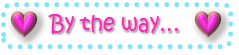
I received no monetary compensation for this review, I was provided with the promo code by the sponsor to redeem the application for free from iTunes Store in order to facilitate my review. All opinions expressed in this post are my own. Please do your own research when purchasing products, as your opinions may differ from mine. And if you'd like to read my previous iPad Apps reviews, you can do so by reading this post of mine called "My iPad App Reviews"
